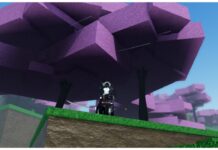All of your Shadows now come with stats, and if you aren’t happy with them, you can reroll! Our Arise Crossover Shadow Stats guide explains how this new system works.
Start playing Arise Crossover on Roblox. The latest update also introduced Arise Crossover Shadow Tiers, so make sure you familiarise yourself with how they work.
Arise Crossover Shadow Stats
To view your Shadow’s stats, select the button that says ‘Shadows’ on the left-hand side of your screen, then choose a Shadow. A few options will appear, but you’ll want to press the one that says ‘Shadow Stats’. This will open a new tab on your screen listing all of the stats your Shadow has.
What Are Shadow Stats?
Your Shadow will have four sets of stats. Depending on the Shadow will determine the tier of the Stats. These tiers are: E, D, C, B, B+, A, A+, S, S+, SS. Naturally, the higher the tier, the better the stats.
- Damage
- Boosts your Shadow’s damage output.
- Attack Speed
- How quickly a Shadow attacks.
- Speed
- Overall Shadow Speed
- Ult Damage
- Enhancing a Shadow’s power
How To Reroll Shadow Stats
If you want to reroll your Shadow’s stats, you’ll need to get your hands on the Shadow Core item. Each stat has a requirement of how many Shadow Cores you need to reroll.
Keep in mind that if you reroll a stat, the previous stat will be discarded, even if it was better than the new stat you have just rolled! Make sure you think before you reroll, as you may miss out on a good Shadow Stat.
- Damage
- x4 Shadow Core
- Attack Speed
- x4 Shadow Core
- Speed
- x4 Shadow Core
- Ult Damage
- x4 Shadow Core
Or, you can reroll all stats for x10 Shadow Core.
Obtaining Shadow Cores
There are different ways to get your hands on Shadow Cores. Let’s go through each method!
- Dropped by World Bosses
- Completing the Winter Raid
- Completing the Ant Raid
- Dungeons