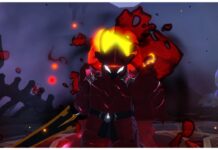Find out how to awaken your Fire Force Online Adolla Blessing in this compact guide that covers the unlocking of these innate abilities and how each upgrade manifests, including their buffs.
Start playing Fire Force on Roblox. For more guides on this game, check out how to unlock Fire Force Online Handsigns.
Fire Force Online Adolla Blessing – Obtainment
After reaching a certain level of Grace (through killing mobs, players, bosses, and quest completion), speak to Xatu located near the Atamarasu building to begin the path to enlightenment.
Adolla Blessings enhance abilities, similar to an awakening. To obtain these stronger forms, you need to visit four different NPCS when you’ve reached maximum rank. The NPCS include:
- Isla – Located at Dead Forest
- Tabseo – Lab City, next to the training grounds
- Issy – To the left of the Sewers
- Teft – Located to the right of the Desert
Speak to them in any order to begin the main Adolla questline. This involves completing a task, assigned at random, which can be any of the following:
- Kill a boss
- Grip an NPC
- Kill an opposite Faction member
- Complete a Phone Mission/NPC Mission
Once this is done, you should gain access to the Adolla Realm, where you can gain your Adolla Blessing.
Adolla Blessings
- Heatwave Blessing
- Each hit on an opponent fills up their overheat meter. When full, the opponent will detonate and explode, taking damage while being on fire.
- Blessing Appearance: Red neon arm bands.
- Speed Blessing
- The wearer of this blessing has a chance to autododge oncoming attacks. After a perfect dodge, the blessing goes on cooldown for 25 seconds.
- Blessing Appearance: Blue neon arm bands.
- Ironskin Blessing
- Ironskin has a chance to repel oncoming attacks back onto the attacker.
- Blessing Appearance: White neon arm bands.
- Powerhouse Blessing
- M1 hits stores up damage, which enhances the damage of the player’s next ability. Powerhouse does not reduce the damage of M1S when landing hits.
- Blessing Appearance: Green neon arm bands.
- Gluttony Blessing
- Increases the wearer’s Energy Regen by x1.5 (50%) as well as their base energy by x1.5 (50%).
- Blessing Appearance: Yellow beon arm bands.
Adolla Burst Questline
Become an Infernal at Generation 2,3, or 5, and speak with Cain, who spawns randomly around the map within the Adolla Realm, to trigger the Adolla Mark/Scorched Questline.
Evangelist
Cain will allow you to speak with the Evangelist, who gives you an Orb to prove your faith. Gain purity by completing Reggie’s Quests to eliminate Adolla mobs or sparring with the Evangelist. You can check Purity progress by speaking with Kota.
Noru
Cain will allow you to speak to Noru, beginning a quest to accumulate corruption. This quest mirrors the Evangelist questline. Gain Corruption by completing Reggie Quests to eliminate Adolla mobs or by fighting the Evangelist. You can check your Corruption progress by speaking with Kota.
Score
After speaking with Cain, you can then talk to Score. This NPC simply teaches the player Scorched mode after reaching a certain threshold of Grace.
Adolla Sacrifical Alter
The Sacrificial Altar accepts Augments and crushes them in exchange for Essence of Sacrifice. The Altar doesn’t accept Soul Augments.