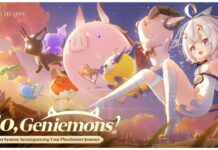Hold your horses, we’re getting into the elusive Uma Musume Error Code 390. Today, I will tell you some simple fixes for this error, including what it details, so you know how to get back into the races swiftly.
Check out Uma Musume via the official website. For more guides, check out my Uma Musume Sparks article, telling you how to train them effectively and what each controls.
What Is The Error Code 390?
Without horsing around, the Error Code 390 prevents players from accessing Cygames’ servers due to a fault with networking. This error will either happen client-side or server-side. And depending on which will determine its fix.
This common problem happens primarily during the startup. If it’s prevalent enough to happen every time, it’s likely a regional restriction. Areas such as the Netherlands and Belgium have gacha regulations, preventing games such as Uma Musume from launching.
How To Fix The Uma Musume Error Code 390
If you’re not local to an area with gacha regulations, the Error Code 390 has several fixes. I recommend trying the following:
- Swap Networks (Internet and Data)
- If you have a weak signal or connection, Error 390 may trigger. Swapping networks between Mobile Data and Internet may expose the problem. If it’s weak internet, restart your router. If the problem persists, your provider may be experiencing issues on their end. Sit tight, and it’ll hopefully be over soon.
- Clearing The Cache
- Gachas often overwhelm mobile devices with how bulky their games and data are. If you clear the Cache, you may not struggle to load the game anymore.
- Restarting The App
- A simple fix. You may simply need to restart the game if the code appears due to missing assets that failed to load.
- VPN
- This riskier fix will aid regionally locked players, allowing them access to the game. It’s not the most stable, no pun intended, and I don’t particularly know any trustworthy VPNs. I encourage caution and research before opting for this.
Still Not Working?
If your problem persists, I recommend reaching out to Cygames, as the error code is likely on their end. You can access Cygames via their Discord, where you can submit a Ticket or browse the Help channels for similar problems.